How to Extend USB Cabling
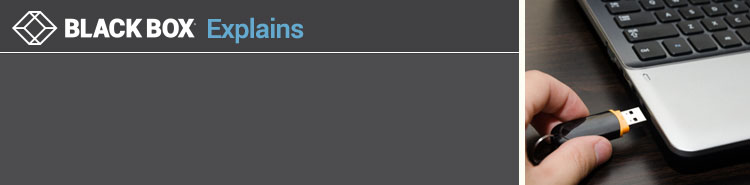
How to extend USB cable depends on your application and distance needs. While standard USB cabling has a distance limitation of about five metres, you can use an active piece of hardware for longer runs. Active extension cables, extenders, converters and hubs can help you increase how far USB cable can go.
How Does an Active USB Extension Cable Work?
USB port extension cables are an easy way to slightly boost your signal over shorter distances. The length of extension is dependent on the length of the extension cable or cables being used. This is usually a good option for extending one device up to around 15 m, but for longer distances there are cheaper alternatives. To use a USB extension cable, disconnect one end of your standard USB cable and connect the male end into the female end of the extension cable. Then connect the male end of the extension cable to the device that is furthest away. USB extension cables support single and multiple USB ports, depending on your application.
How to Extend USB with Extenders
USB extenders give you significantly more distance to connect peripherals such as keyboards, mice, interactive whiteboards and game controllers. Extenders can be used with CATx cabling as well as single-mode and multimode fibre. Several USB extenders offer distances of 85 to 100 m, depending on your equipment and cabling, with some running up to 500 m or 10 km.
To use a USB extender, connect its transmitter to a USB port on your device. Connect one end of a CATx or fibre cable to the other end of the transmitter. Use a standard USB cable to connect your peripheral device and the extender’s receiver. Plug the other end of the CATx or fibre cable into the receiver’s converted port.
How to Extend USB with Converters
USB converters are another way to extend the distance of USB beyond five metres. They are used to connect your USB devices to a network. Converters are available in CATx compatible and fibre compatible versions. The distance you gain depends on the USB cable and the CATx or fibre cable you choose.
To use a USB converter, connect one end of your standard USB cable to the USB port on the converter. Then connect the CATx or fibre cable to the corresponding port on the converter. Connect the other end of the CATx or fibre to a port on your network device.
How to Extend USB with Hubs
USB hubs give you the ability to increase transmission distances and connect multiple peripherals to one USB port. To use a USB hub, simply plug your USB devices into the ports on the hub. Connect the hub to your computer using a USB cable.
USB Product Selector
Compare equipment and find the right solutions for USB port extension.
